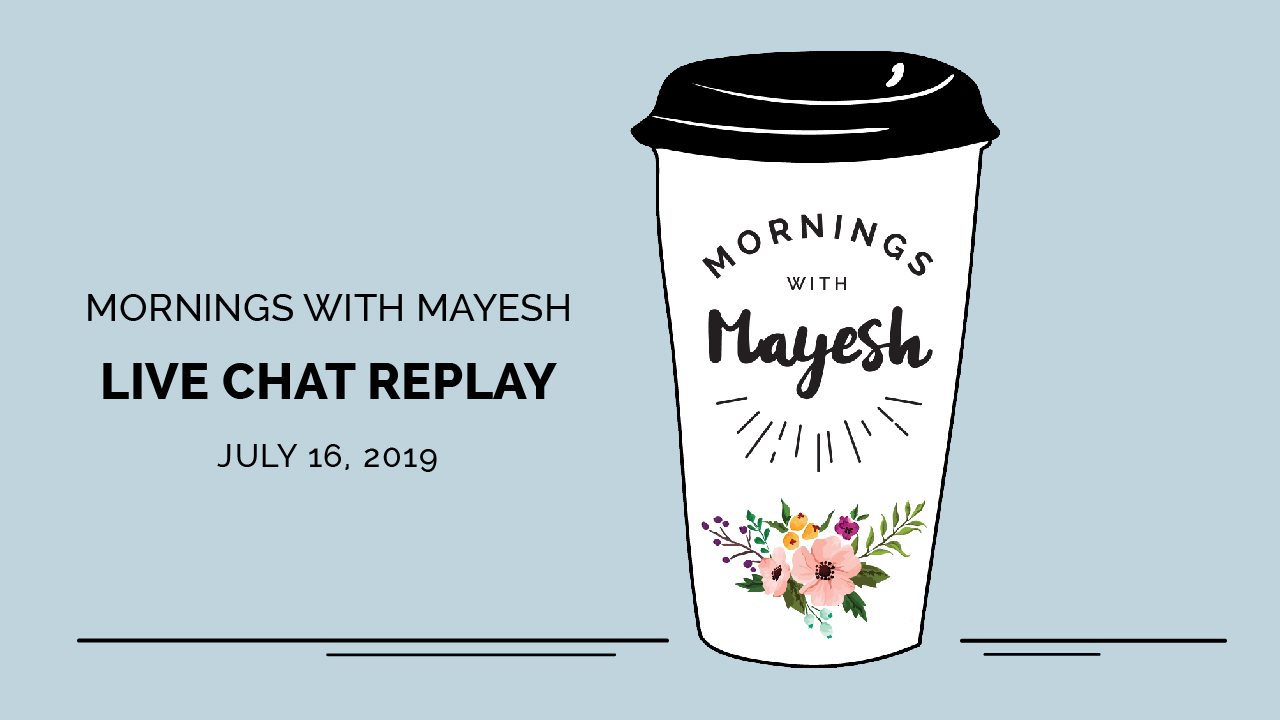Mornings with Mayesh: Florist Tech Talk
Special guest, Ryan O'Neil of Curate sat down with Yvonne to talk tech and how you can utilize it to streamline your floral business. Find out how to get started, learn about Ryan's top 19 recommend software programs, and so much more.
Mark your calendars for August 20th for our next show. I hope you can join us and keep on sending in your floral questions!
Here are the podcast replay, video, and show notes:
SHOW NOTES
Let’s start at the beginning, Ryan. If someone wants to really start from ground zero with setting up new systems and using different technologies, how would you suggest to start?
- First establish the structure of business and define your where you want to go
- Introduction of Curate and Timeline of business growth
- Multiple Departments that collaborate and work with each other daily
- Centralized workplace with everyone within close quarters
- Web-meetings via Hangouts to connect when remote
- Slack: Multiple channels, file sharing, messages with history and organized better than email
- Google Drive for “Plays” and Guidelines as one central source of truth
- Define where you want to go
- Quarterly meeting of the vision for the upcoming quarter
- Communications via slack and meetings
- Web Meeting for remote team
- Web Meeting for remote team
- Introduction of Curate and Timeline of business growth
Great advice! So once the initial structure is established what’s next?
- Principles: Manual then automate for your business
- A principle we have in our business.
- Start manually and then once you land on the best results, find a way to automate that process and 2x, 5x or 10x it.
- Marketing: optimize with Search, Ad Words and FB Marketing, Mailchimp, inquiry forms. You MUST have a seamless way to receive inquiries. But after you figure out what works, then automate it.
- Sales/Consult Team: Find a way to see help potential clients
- Prepare for the consult
- Pinterest, Inquiry form with picture uploads to attach
- Calendar link to book time
- Automated reminders for your client to ensure they show
- Put together the proposal
- Lots of people have used Word and Excel for pure functionality
- Pros: Free and legible
- Cons: Lacks capturing the vision, less appealing and antiquated
- Lots of people have used Word and Excel for pure functionality
- Manage the event
- Excel Sheet for stem counts putting math together
- Make changes via google drive
- Find a tool that does stem count, reduces leftovers and email your order from the software to Mayesh
- After the event
- Run reports on excel
- Sync or manually type into QB to calculate taxes and track invoices
- Prepare for the consult
Continuous education is something that I believe in and I know you have some thoughts on that topic:
- Always get better through learning!
- Social: IG, FB, etc
- Find people and mentors that align to your vision and where your business looks like in the future.
- Reach out! Never fear reaching out. This industry is super helpful and when people have time, they may be able to offer some advice or set up a 1-1
- Mayesh rep or even insta-leaders
- Talk to people
- Make friends with local “competition”
- Collaboration > Competition
- Articles and Blogs
- Mayesh Blog, Fleursociety, Flirty Fleurs, etc
- Resources and Workshops
- Find topics that align to company needs and visions and travel for the investment
- Resources in The Curate Marketplace with tips and tricks
- Social: IG, FB, etc
Ryan, I know you put together a list of the top 19 softwares that you use. So let’s get started . . .
The complete list of the top 19 software programs Curate uses:
General Business Management
- Pandora – Yes, this takes the top place on our list. Having music on while designing, or even while doing the more mundane tasks like accounting, sets the mood for a great day at work. On our Pandora you’ll find Brandon Heath Radio and Tauren Wells Radio.
- Google Drive – We keep our files in Drive so all of our team members can access them when needed. We have everything from our marketing materials to employee/freelancer contracts to our client contract templates in Drive.
- Gravity Forms – We use Gravity Forms to power our Budget Calculator and Check My Date tools on our website and to collect additional information from our clients. Gravity forms is a plugin for wordpress.
- WordPress – Our website, TwistedWillow.co, runs on WordPress. It makes managing the site a whole lot easier and the fact that we can integrate Gravity Forms with ease is a win for us. Here are a few tips for the florist website that dramatically increased our conversions.
- Google Forms – We use google forms to get a more detailed questionnaire from our clients. Not sure what to include in your client questionnaire? We’re sharing ours with you as a free, downloadable template!
- Curate Forms – We’ll keep our budget calculator on gravity forms but there is a forms tool in Curate that has eliminated the need for Gravity Forms and Google forms. We’re SUPER excited to have this seamless integration so clients can put inquiries directly into our system.
Finances and Payments
- Wave – Wave is a free accounting software. While we don’t subscribe to the theory that everything free is better, in this case Wave is far simpler to understand than other softwares. Some other tools that we know florists use for their accounting are Quickbooks and Freshbooks.
- Wave Receipts App – With the Wave Receipts App, it’s easy to keep track of business-related receipts by simply taking a picture of them and uploading them to Wave. It can then even automatically match up the receipt to our bookkeeping record.
- Stripe – We accept credit card payments through Stripe. It’s integrated into Curate, which makes life much easier for us. We do know other florists who use Square and Paypal.
- Banking App – Some clients still prefer sending in hard copy checks, and that’s okay. Our bank has an app that allows us to take a picture and deposit the check immediately. Unfortunately there is a limit to how much so we have to literally go to the bank with our checks. (We sound so helpless without our tech, don’t we??)
- Curate Invoices and Payments- We utilize Curate for our proposals and our invoices. Because of how it’s set up, the proposal actually doubles for the invoice for most of our clients. When clients (especially businesses) need to see the word “invoice”, we just use a separate link that is the invoice link. Curate also sets up the payment schedule for our clients to follow and with Curate Studio we have the ability to generate a payments report to keep up with when certain payments are due.
Marketing
- Instagram – Because of the visual nature of this social platform, this is a great way for us to show off our work while giving our best wishes to newlyweds. It serves as inspiration for brides around the globe and gives potential clients a taste of Twisted Willow Design’s style. For the most part, Instagram is an ancillary tool because most of our clients only use our services us once. So we treat it as additional proof for clients who are already looking into us. (Though…we have gotten a client or two from it.)
- Facebook – Similar to Instagram, Facebook allows us to share our unique style with potential clients but because our Facebook profile has room for more information about us, potential clients are often quicker to initially reach out to us through this platform.
- The Knot – The Knot has been the best online tool we’ve used to gain clients. I’ve spoken with thousands of florists and from those conversations it seems this is really a decision that varies depending on region and tier of the market. Other tools that florists use are WeddingWire and Thumbtack. One of the keys to finding new clients is to have a completed profile on The Knot with reviews that sing high praises of our work.
- Wedding Show– Okay, so this one isn’t really a florist software we use but it is a very important part of our marketing plan because it gives a chance to personally connect with brides and employ Rachael’s genius trick for getting more leads.
Booking Clients
- Curate– We use only one app for booking clients (often on-the-spot in a consultation). It allows us to create beautiful proposals that include our contract on them, which clients can sign directly from the proposal. We can also send a digital link to the proposal that’s accessible on any device they’re using. With that, they can view the proposal, view the inspiration photos full screen, sign, and pay from the same screen.
- Contracts – We now use Curate for contracts. We used to use to just mail our contract or email a pdf and have them mail it to us signed. We’ve tried Docusign but didn’t use it that much before we shifted to Curate.
Communicating with clients
- Gmail – Our business email addresses are powered by Gmail and google apps. Our custom email addresses come off as more professional than having a standard “@gmail.com” address, which is an important thing for us. Not only that, we have full access to all of Google’s tools.
- Google Voice – Rachael and I aren’t from the St. Louis area. We knew that we needed a local number to help earn clients’ trust but didn’t really want to change our phone numbers. Google voice solved our problem by giving us a free local business number where we can get texts and calls. As an added bonus, because clients don’t have our personal numbers, we’ve been able to put a line between our business and personal lives.
- Streak Snippets – Streak is a CRM software but we only really use Snippets, which allows us to create and use template responses easily, rather than having to write the same “Thank you for contacting us” email over and over again. We do plan on introducing some email template tools in Curate before long!
- Pinterest – Some florists may use Pinterest as a marketing tool. We actually don’t do many boards ourselves. We use it to access to our clients’ boards and then we use Pinterest Drag and Drop directly to Curate.
Execution
- Awesome Note – There are ten million things that need to be done the week of an event and Awesome Note helps us keep track of them all, even syncing time-sensitive tasks to our calendar if we’d like.
- Word – With our list of tasks in hand, we develop a game plan for the week to give to our team members that includes what needs to get done and who is responsible for each task.
- Curate – We use Curate to create our wholesale lists a couple weeks ahead of time. This saves us HOURS in itself. Probably our biggest time saving feature. We also can generate out our recipes for our freelancers to have access too.
- Office Vibe - for teams of more than 5 people to get feeback from your team
Instagram Question
- Tracy: I’ve grown my business with Facebook and have had great success....Instagram is my question. I feel like I’m doing everything right including using lots of relative hashtags on each post and liking and commenting on others that are not following me, but still do not seem to have very many followers. My question is what to do to get more followers?
-
- Yvonne: Hi Tracy - so I think we all get obsessed with checking on the number of followers we have, but truth be told that number doesn’t really matter. What matters is the amount of business that you generate via Instagram. You want to use Instagram or any other social platform to drive traffic to your website. So for me that is what the focus should be on.
- Now that we have the focus, then you can look at how can you increase your leads generated from Instagram. You can look at your insights to see which content you are posting is receiving the most engagement and adjust from there.
- Also, be sure to look at you Google analytics for your website to see how much traffic you are getting from Instagram. Start tracking this and look for ways to increase this number.
- Here at Mayesh we also ask our incoming leads about how that found us. I can tell you that Instagram is our number one social media platform to bring us new business.
- We do this by posting relevant content, try to be engaging, and posting information and then a call to action. The CTA is typically to use the “link in bio” or swipe up for more information … whatever it is, this CTA is leading people to our website who may want to download our latest product guide or see some more details from our latest video. We are hoping that these breadcrumbs lead new potential clients to learn more about us and then to register.
- Here at Mayesh we also ask our incoming leads about how that found us. I can tell you that Instagram is our number one social media platform to bring us new business.
- Creating content for your the type of clients you want to attract is important. What type of questions do you get? Can you create some sort of download? Utilizing content with landing pages and CRM is a critical piece of leveraging social media for your business.
- Other tips:
- Hashtags … you are using a more generic geo hashtag … try using ones that are more specific to the areas that you want to work in.
- Show off your work, but also show off your personality. people book you because they love your style and that they like & trust you. How can you do that before they meet you?
- create images using some words from all of the great thank you cards that you receive from your happy clients.
- Yvonne: Hi Tracy - so I think we all get obsessed with checking on the number of followers we have, but truth be told that number doesn’t really matter. What matters is the amount of business that you generate via Instagram. You want to use Instagram or any other social platform to drive traffic to your website. So for me that is what the focus should be on.
Curate Questions
Emily:
- Is it online access through an app? Can you go in and work on quotes and proposals from you phone, iPad and computer?
- Is it easy to export your proposals to email to send to clients?
- What tutorials or coaching is there to learn the software?